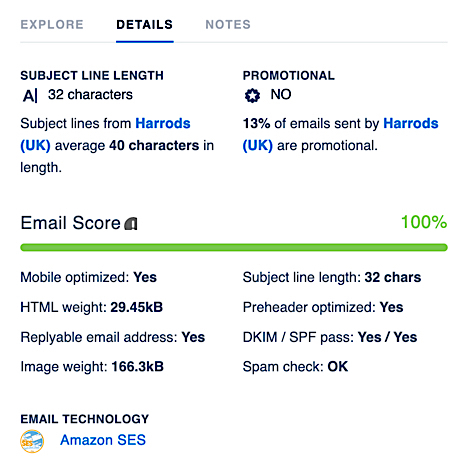Email marketing delivers the highest ROI of all marketing channels—from $36 to $42 depending on how it’s calculated. But that number’s not a given. Many factors go into measuring your ROI, but it begins with solid email list management practices and ongoing list management.
Email list management comprises everything from setting email programs and developing strategies and tactics to achieve those goals, to acquiring high-value email subscribers and tracking your email marketing campaign performance and working with email list management software that’s sophisticated enough to carry out your email program but accessible to all members of your email team.
In this article, we’ll discuss what goes into successful email list management. We’ll also discuss some email list management best practices that will help keep your list healthy. You can’t expect to run a successful email program—no matter how you measure that success—if your list is riddled with problem email addresses.
With a healthy list, you’ll reach more inboxes and send the kinds of targeted emails that have a higher chance of converting.
Email list management challenges
A healthy email list is the foundation of a successful email program. It also can be the hardest part of your email program to achieve and maintain.
Email deliverability
In some ways, reaching your subscribers’ inboxes has never been harder. But it’s not all gloom and doom.
The bad news: ISPs are more likely to block or filter emails from senders with bad reputations as a way to stem the tide of spam, fraud, and malicious messages.
Validity’s 2023 Email Deliverability Benchmark Report says 1 in every 6 permission-based or “legitimate” emails never reaches the inbox. Even worse, 1 in 10 emails doesn’t even get past a mailbox provider’s filters.
The good news: We know much more about how to send messages that even the fussiest mailbox providers will approve and move to the inbox.
Your goal is to achieve a high email deliverability rate—also known as the percentage of your email deliveries that reach your subscribers’ inboxes. The spam folder doesn’t count! Having a 100 percent deliverability rate probably isn’t realistic, especially as your list grows and ages.
Having a good sender reputation is essential for a high deliverability rate. It means ISPs trust you to send legitimate messages that their customers will welcome. One of the fastest ways to
damage your sender reputation is having a list riddled with problem email addresses like these:
- Spam traps set by blocklist services: These often are designated email addresses or inactive addresses that have been recycled. They can indicate that the address owners didn’t give you permission to send email.
- Inactive email addresses: ISPs also track email activity on the messages you send. If you keep sending email to dormant accounts, ISPs are more likely to filter or block your messages.
- Role accounts: These addresses link to jobs instead of to humans and thus also don’t include permission. Examples include “help@,” “Support@,” or “info@.” These addresses often are scraped off a website, added to email address databases, and sold.
- Disposable addresses: These are single-use email addresses intended to provide a deliverable email address but represent no value to the sender. They can accumulate in your email database but will never generate clicks, conversions, or revenue.
- Frequent or previous spam complainers: Your email management software should automatically remove any address that generates a spam complaint. You also should block attempts to resubscribe those addresses because they are now high-risk addresses that could damage your sender reputation.
- Invalid email addresses: Set your email software to reject email addresses that aren’t formed correctly (missing the @ or .com, for example) or misspell the mailbox provider (“Gmial” instead of “Gmail” or “.co” instead of “.com”). They will generate hard bounces when you send them messages. Hard bounces also damage your sender reputation.
Growing your email list
It’s not enough to say “Sign up for our emails.” Who needs more email in the inbox?
You’ll get more opt-ins if you show customers all the great things that will happen when they sign up for your emails. Remember your customers are always thinking, “What’s in it for me?” Answer that question right at opt-in by showing customers how your emails will benefit them.
Never buy a list of email addresses. You’re just asking for trouble. The owners did not give you permission to email them. The addresses likely are out of date, scraped from websites, or even fake. You’ll get the best results for revenue, engagement, and deliverability when you grow your list slowly with addresses of people who want to receive your emails.
One more tip: Ask for email addresses everywhere you come in contact with customers, not just on your website’s homepage. Add a benefit-focused email offer on every page of your site. Use your social media to sell non-subscribers on opting in. Ask them in your stores. Print an opt-in message and link in your ads and on printed collateral like bags or stuffers.
As soon as you collect that permission…
Subscriber engagement
… Live up to your promises with your email program. If you promise discounts and exclusive offers, deliver them. Reach out regularly and not just to say, “Buy this.” Keep track of subscriber activity such as opens, clicks, and conversions. At the first sign of inactivity, reach out with a win-back journey. (See MailCharts’ Journeys collection for ideas on structure and content.)
10 best practices and tips for better email list management
1. Get explicit permission to email
This can be done through double opt-in, a two-step process where you ask your subscriber to confirm the request before the email goes into your database. Many email experts tout DOI as the safest way to grow your list, but it can actually impede growth if subscribers don’t get your confirmation request or ignore it.
You can collect permission-based email using a combination of single opt-in (no second step needed) and real-time email verification, which checks for invalid or problematic addresses right at opt-in and can ask your subscriber to revise a mistake or use a different email address.
2. Put your subscribers in control
Today’s email list management software lets you give your subscribers more say in what kinds of email they want to receive and how frequently. Your onboarding journey can direct newcomers to a preference page where they can customize their subscriptions. Your unsubscribe link can link to the same where subscribers can opt down for fewer emails or change their content.
Use a prominent unsubscribe button. This is not just a best practice. It’s the law in just about every country on Earth. The unsub button must be obvious (that means don’t try to make it blend in with your background color or use a text link that’s hard to tap on a tiny mobile screen). If you make it hard for people to opt out, they’ll either click the spam button in frustration, delete them without opening, or ignore them. All three outcomes can damage your sender reputation.
3. Send a welcome email or series
As soon as new subscribers join your list, send a welcome email or series to thank them for doing so, verify their addresses, begin collecting data you can use to segment and personalize messages and move them back to the website to buy, open an account or achieve some other strategic goal.
To engage new subscribers from the start, let them know what they can expect from you going forward. Redeem their opt-in offers during this series, tell them more about your brand or company, let them know about your service, and invite them to engage on your social channels or with a user community.
Outdoor brand Arc’teryx uses its welcome journey to greet new subscribers, share an overview of the emails the subscriber can expect, and list all the benefits. The simple CTA buttons leading to the Arc’teryx online store make it easy for the recipient to start shopping straight away.
For more inspiration, check out these 12 great welcome email series.
Remember SMS: Many brands use SMS either to deliver the welcome messages or augment an email welcome journey. Beyond Yoga delivers its opt-in discount coupon via SMS with a link that directs the subscriber back to the site.
4. Monitor email frequency
Email subscribers too often, and they’ll get annoyed. Email them too little, and they’ll forget about you. (Plus, think about all those conversions you’re missing!) That’s why it’s important to stay on top of your email frequency and balance it out over the year. Sure, people are used to getting more emails around the holiday season, for example, but you don’t want to overdo it either.
Read email frequency best practices for ecommerce brands to discover whether you could adjust your frequency or cadence.
5. Segment your lists
The more personalized and targeted your emails are, the more likely your customers will open and act on them and ultimately convert. If you’re sending your entire list the same email campaigns, you’re losing out on revenue and contributing to list inactivity.
Segmenting your list is a large part of email list management. You can segment based on dozens of different factors depending on your email marketing strategy and goals. Here are five to begin with:
- Email or website activity
- Purchasing behavior
- Demographics
- Acquisition source
- Customer lifetime value
6. Send re-engagement campaigns
Segmentation also allows you to filter unengaged subscribers. Depending on how frequently you email or how long your purchase or product lifecycles are, these could be subscribers who haven’t opened or clicked on any of your emails in, for example, the last 6 to 12 months.
Instead of actively unsubscribing, they’ve mentally checked out from your brand. Maybe they’re leaving your emails unread, or they might be deleting them without opening them.
Some of these people might just have a lot going on in their lives. All they need is a little reminder of why they signed up for your list in the first place. Send them a re-engagement campaign saying you’ve missed them, or ask if they still want to hear from you.
7. Clean up your list
Keeping your email lists clean and up to date is an essential part of email list management. It entails:
- Removing duplicate email addresses. Some email marketing software does this for you.
- Correcting email addresses that have typos in them. This is only doable if you have a small list of invalid email addresses to go through.
- Removing invalid email addresses. This includes hard bounces and email addresses that have soft bounced multiple times.
Ideally, you’ll clean your list every quarter or before every large email marketing campaign. Cleaning your list keeps it healthy and saves money by not sending emails that won’t get delivered or read. It also helps keep your sender reputation safe and improves your email deliverability.
8. Never buy email lists
In most countries, buying lists is illegal because they don’t include explicit permission. In the United States, the practice is legal as long as the addresses on the list aren’t automatically scraped from websites.
Buying a list looks like the fast lane to a sizable database. This is tempting, but you risk buying a list full of invalid and irrelevant email addresses. Sometimes, these lists even contain so-called spam traps: email addresses that will automatically get your IP blacklisted when you send to them.
9. Track your most important email metrics
Aside from making sure your email list is delivering the results you expect, it’s also important to make sure your subscribers are engaging with your email content. Monitor email metrics such as your click-through rates, conversion rates, and social sharing rates to find out which areas of your email marketing campaigns need improvement.
Keep track of these metrics in a quarterly email marketing report so you can easily see how your campaign performance is evolving over time.
The open rate has never been a reliable engagement measure by itself, and it’s even less so today, now that Apple’s Mail Privacy Protection feature masks open data for emails read on Apple platforms and devices. Don’t ignore the open rate, though, because it can still reveal trends when you look at it over time.
10. Use the right email management tool

There are plenty of great email marketing tools or email marketing software providers that help you automate your email management, track data, and manage your lists. Which one is best for you depends on your company’s marketing development, the size of your list, your data needs, and availability, and which features are most important to your email marketing strategy.
Nevertheless, every email management tool should do these basic tasks:
- Share detailed reports with email activity metrics like open, click, unsubscribe, and bounce data, plus outcome-based reporting incorporating conversions, sales, cart values and related trends.
- Allow you to segment and tag your subscribers.
- Offer email marketing automation for workflows and sequences.
- Let you customize your opt-in procedure.
- Make it easy to create and update email templates using modular design and dynamic content.
If you’re selling high-end products that require you to have one-on-one conversations with your customers, it’s also a good idea to look for an email management tool that integrates with your CRM.
Want to know which email service providers your competitors are using? As a MailCharts user, you can find the brand’s email platforms quickly. Just open any email, go to the “Details” tab, and you’ll find all the tech platforms we could identify under “Email Technology”.
In this confirmation request from Harrods, you can see the tech information available on the Details tab.

Email list management never stops
To keep a healthy list, you need to track your email frequency constantly. Weed out inactive subscribers, and keep your list clean. Track your email marketing metrics so you know which parts of your campaigns you need to update or optimize.
Lastly, make sure the technology you’re using doesn’t hold you back from executing on your email marketing strategy and goals. As you go through the email list management best practices in this article, consider comparing your own strategy with your competitors. Try MailCharts to get inspiration for your next email campaign and get access to the sending behavior and technology of hundreds of ecommerce brands. Analyze how they use and structure welcome email journeys, how they personalize their campaigns, how often they email, and much more.