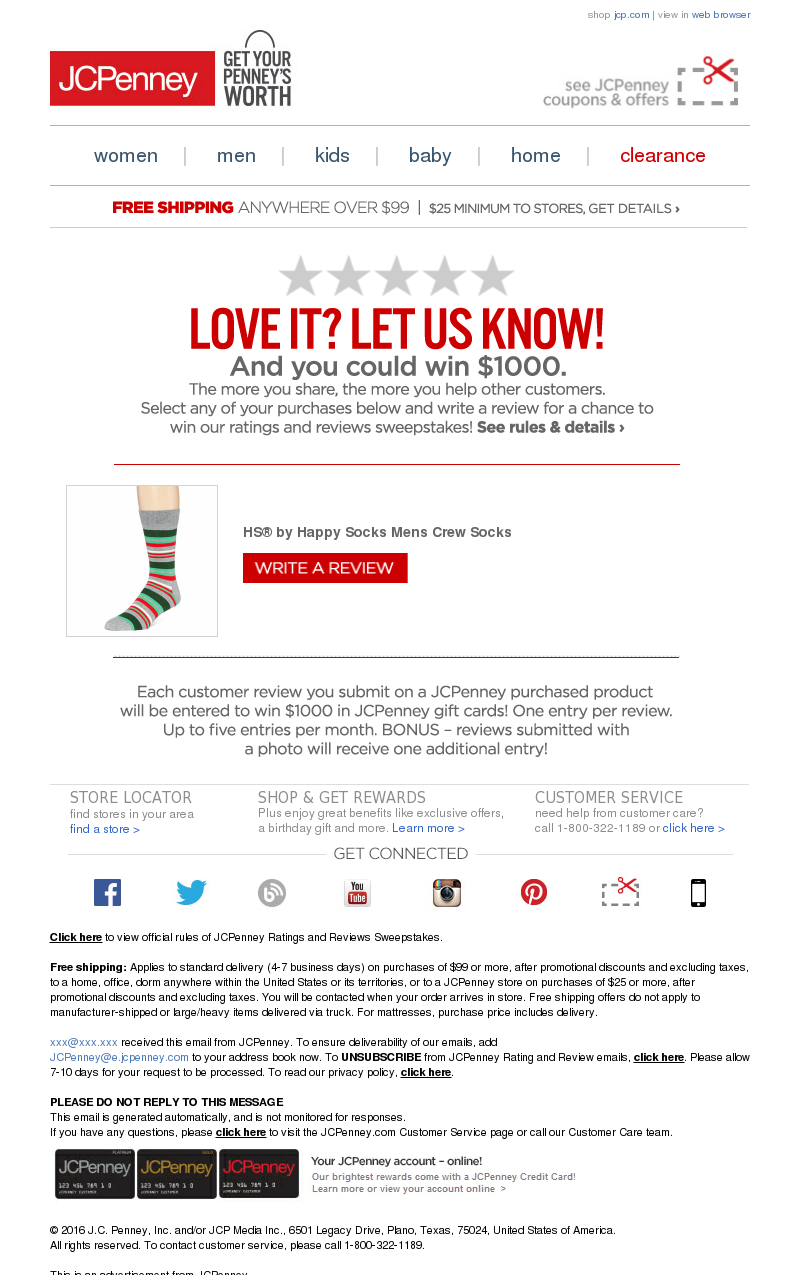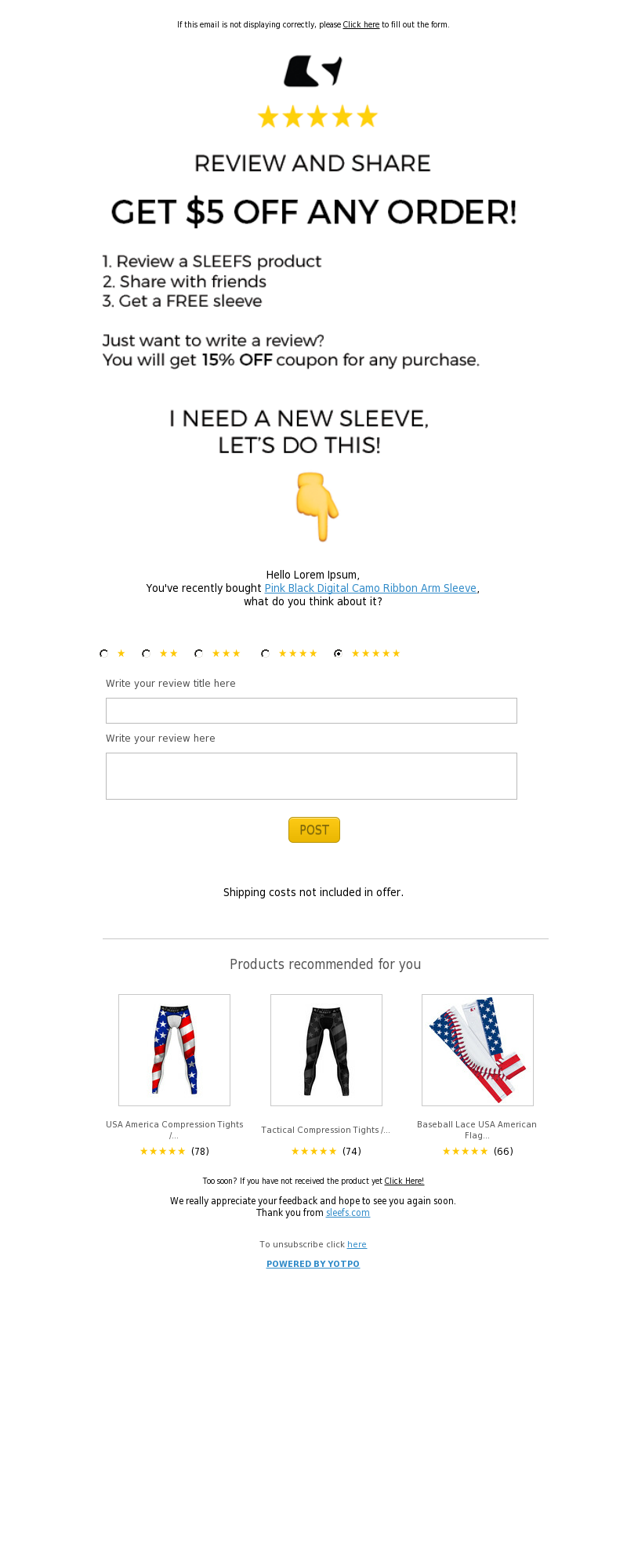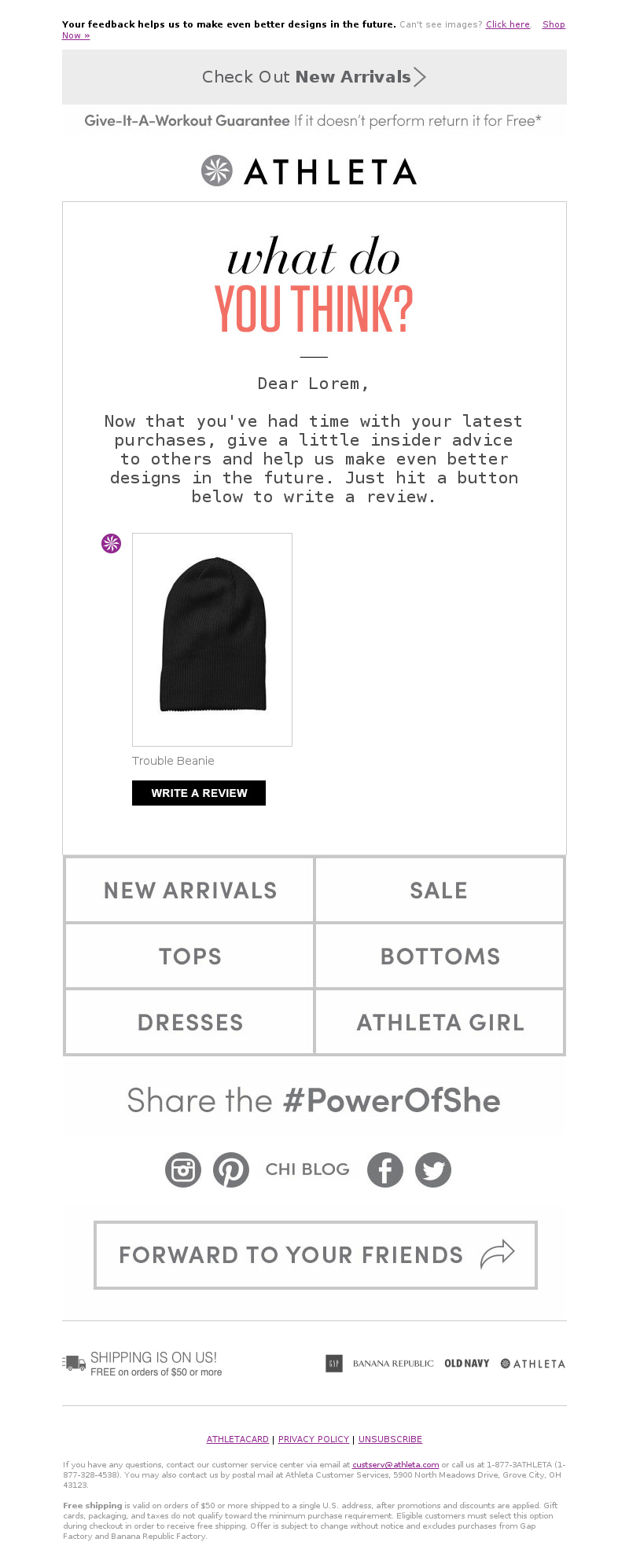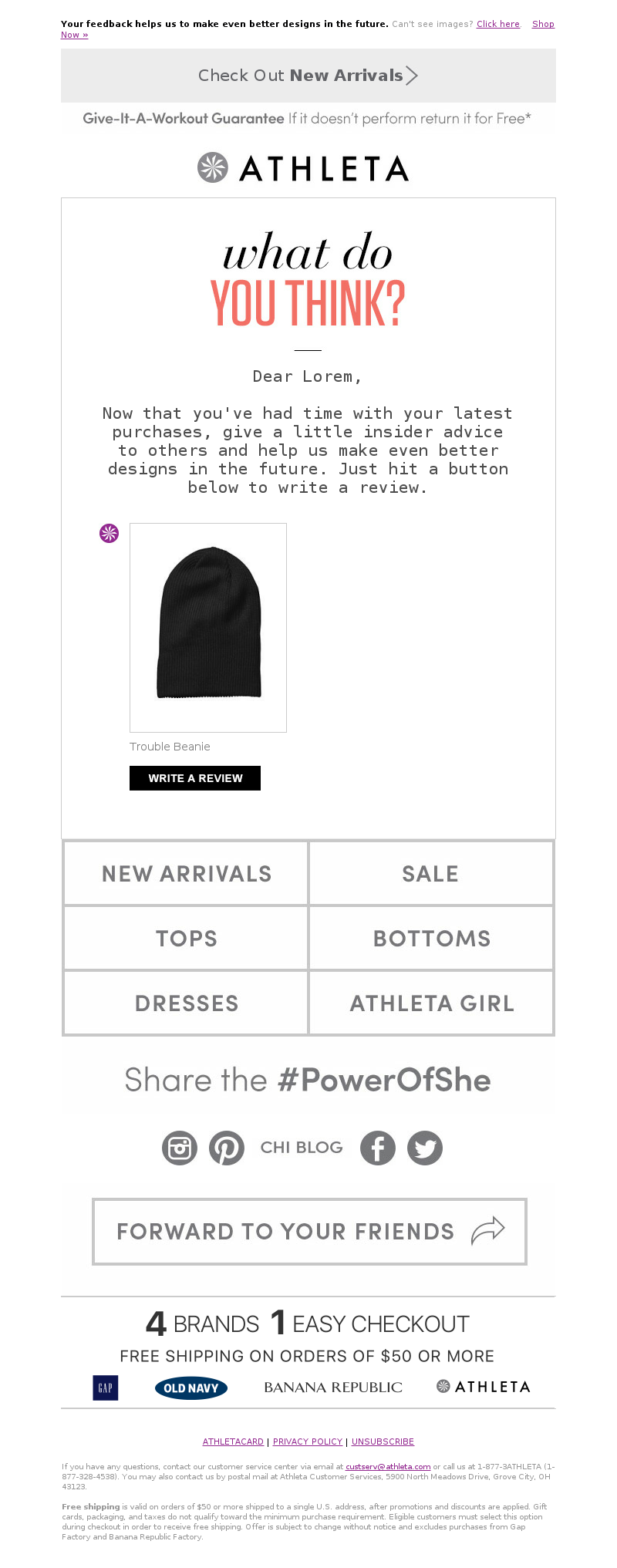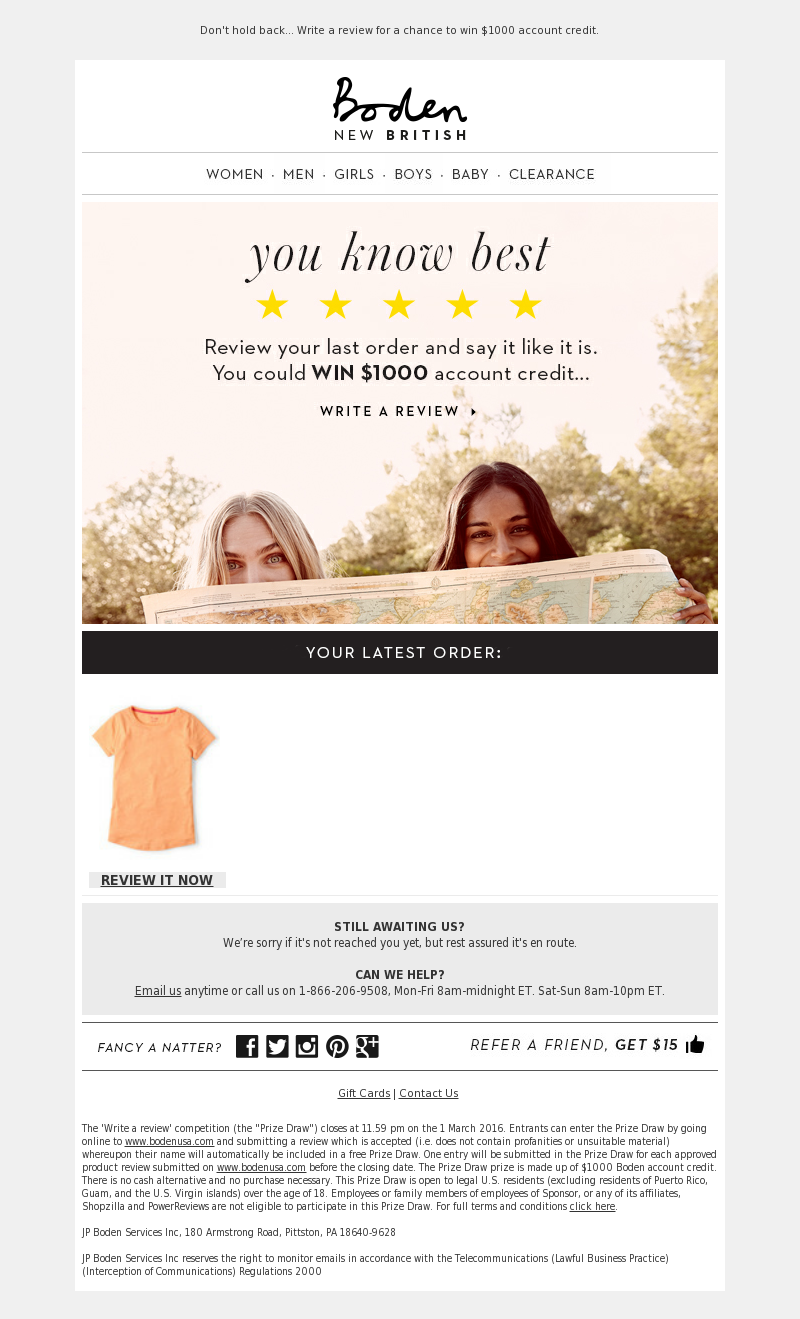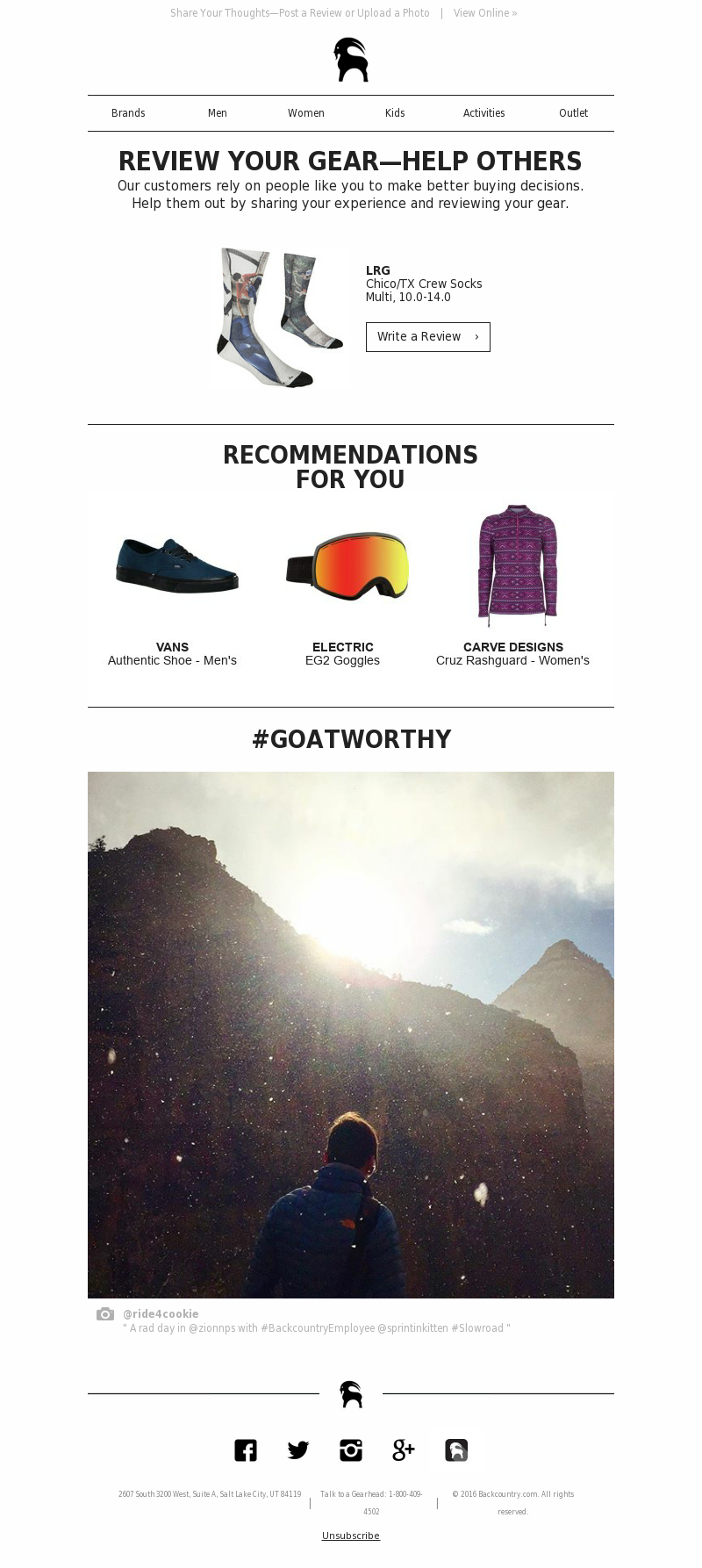Getting customers to leave a review is incredibly important. 88% of consumers trust online product reviews as much as personal recommendations and 93% of shoppers said that customer reviews influence what they buy.
The best way to get product reviews is through email marketing, which means that you need a solid product review email strategy. Mark & Spencer has one, and a few years ago, their product review emails allowed them to grow their customer reviews by no less than 400%.
As a follow up on our survey invitation email strategies post, you can find six strategies for creating great product review emails below. But first, let’s look at some product review email best practices.
Best Practices for Sending Product Review Emails
1. Get the timing right
If you send your product review emails two days after your customers have received their product, chances are they haven’t used it yet. Very few people will save your email so they can leave a review later, which means it’s crucial to test your timing.
How long after delivery you should send your product review email doesn’t just depend on how quickly customers tend to start using your product, but also on the type of product you’re selling. If you’re selling slippers to wear around the house, customers will probably start using them immediately and they’ll know pretty soon if they’re comfortable or not. But if you’re selling portable hard drives, people might take a bit more time to form an opinion on their performance. A QR code (created using a QR code generator) printed on the product packaging can be a good idea to take feedback from customers.
2. Use personalization
Product review emails offer so many options for personalization. Use them. Address your customers by their first name, and add a photo and the name of the product they bought to the email copy.
3. Keep it conversational
Personalization works extra well when you keep the tone of your email conversational. Use phrases such as “Let us know what you think” or “Give it a score” when you send your review request rather than something more formal such as “Rate your purchase”.
Even more so than in other types of email copy, make sure to focus on the customer and use a lot of “you” language when asking for a review.
4. Have a quick and easy review process
Customers who leave a review are taking time out of their already busy days to do you a favor, so make the process as easy as possible for them. Stick to a simple rating system with maybe one non-required question box where they can leave more comments. Don’t send them an essay followed by a five-page questionnaire.
5. Be grateful and responsive
Be sure to thank customers that leave a review. It’s as easy as redirecting them to a “Thank you” page once they’ve hit “submit”. Got bad customer feedback? Then you may want to follow up by asking for more information. You could even send customers to different “Thank you for your review” pages depending on the score they give you.
And if you’re asking customers to leave reviews on third-party review platforms (more about those at the end of this post), make sure to reply to as many reviews as possible. Again, a simple “Thank you” for a positive customer review can go a long way, and a considerate reply can smoothen things out with an upset customer.
6 Post Purchase Review Email Strategies
Consider Offering an Incentive
As you can see from JCPenny’s email below, the company leans heavily on the $1,000 sweepstakes to encourage customers to review their recent purchases.
Tell Us About Your Recent jcp.com Purchase and Win!
Another popular incentive is to offer a discount, just like Sleefs.
Please review your recent purchases at sleefs.com
This approach incentivizes customers to leave a review while giving you a reason to follow up in a few weeks to drive repeat purchases (“Hi Carl, you have 15% off waiting for you. Here are some products you’re going to love”).
If offering an incentive is on-brand for you, this is a great way to increase the odds of purchasers leaving a review.
Don’t Be Afraid to Follow-Up
Consider sending more than one email prompting customers to review their purchase. This is exactly what Athleta does with its first email …
Did you like your purchase? Write a review!
And its second, the following day …
Other customers want to hear from you!
Here is the Athleta purchaser email journey:
Quick note on timing: Consider waiting a few days between your product review emails. Also, consider opting purchasers out of your newsletters and other email marketing campaigns when they enter the post-purchase flow. This helps ensure you’re not sending too many emails.
Interested in viewing the purchaser email journey of your competitors? Sign up for MailCharts.
Set the Stage by adding a 5-star Rating Image
One interesting trend we noticed is that many retailers included the image of a five-star rating as part of the email creative when they send a review request. (In the examples below we’ve circled the use of star ratings in red.) Our guess: They’re looking to prime the pump.
Consider running an A/B test to see if including a five-star banner increases your conversion rate — not to mention your average product rating!
Keep the Email on Brand
A lot of emails asking for customer feedback look very bland. Shoutout to Boden for their playful email.
When it comes to reviews...
Notice the fun interplay between the subject line and the email body. This was, sadly, one of the few post-purchase emails that stood out.
Notice that Boden also includes a sweepstake but, compared to JCPenny, it feels much less transactional.
Collect Online Reviews Straight from the Email
One interesting trend we noticed is companies using tools such as Yotpo, Stamped, or Power Reviews to collect online reviews directly from within their emails.
Any of these technologies allows you to send review emails with an embedded form. This reduces friction and tends to increase conversion rates. The downside is that you risk sending an email that looks like everyone else’s.
Don’t Make It about You, Make It about Others
Post-purchase reviews are, by default, about you. Appeal to your customers by focusing on other shoppers.
This is exactly what Athleta did with its “Other customers want to hear from you!” email we showed above and the angle that Backcountry took.
Review Your New Gear
If you’re looking for even more inspiration, make sure to check out our product review examples page.
Look Beyond Your Website
While it’s important to have customer reviews up on your own website, that isn’t enough anymore. Customers are smart and know they can find more unfiltered opinions on independent review platforms.
That’s why it can be a good idea to ask repeat buyers (as they’re more likely to be fans of your brand) to leave a review on one of these platforms as well.
Some review sites to keep in mind, depending on what you’re selling and where, are:
- Google My Business
- Amazon
- Yahoo
- Yellow Pages
- ConsumerAffairs.com
- Trustpilot
- Yelp
Lastly, if you’re active on Facebook, you can enable the review feature on your page to ask customers for reviews there as well.
Create Your Product Review Email Strategy Today
Use the strategies and examples in this post to create or optimize your product review email strategy. Think back to any effective product review emails you have received yourself when shopping online.
You could even start saving these emails so you build a swipe file, but that takes a lot of time and you’d miss out on a lot of great examples from stores you never buy from. Luckily, there’s an easier way to get access to thousands of post-purchase emails. Simply sign up for MailCharts and start browsing straight away.