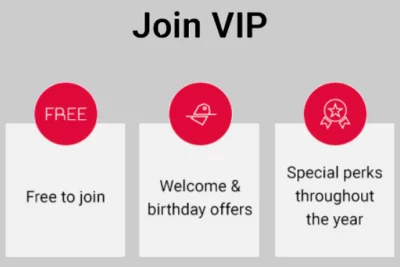When it comes to building an email marketing calendar for your email campaigns, one size does not fit all.
If you’re an ecommerce-only brand, your email content calendar differs from a brand that drives traffic both online and to retail stores. And, if your marketing team boasts half a dozen full-time pros, your email marketing calendar won’t look the same as that of a department run by one or two part-timers.
Still, every email marketing department — ecommerce-only or ecommerce/store hybrid, large and robust or small and striving — needs a good calendar to help visualize their email marketing strategy.
As this post from Jilt makes clear, email marketing calendars help with:
- planning ahead and produce better work.
- keeping your team in the loop.
- revising your schedule to take advantage of emerging opportunities.
- preventing holidays and special dates from sneaking up on you.
- gaining greater control of your goals.
In this post, you’ll learn what to include in your email marketing calendar, how to build an email marketing calendar template you can re-use year after year, and where you can see exactly what the email calendars of your competitors look like (spoiler alert: it’s in MailCharts).
Let’s get started!
Not all emails belong on your email marketing calendar
Before you begin building your email marketing calendar, let’s distinguish the emails that belong on it from those that don’t.
When someone subscribes to your newsletter, for example, that action might trigger a “Thank you” email your email service provider (ESP) sends automatically. Likewise, your ESP might send a three-email drip campaign you’ve created to win back anyone who’s unsubscribed from your newsletter. These are the type of emails that shouldn’t go on your calendar.
By contrast, some broadcast emails do belong on there.
These are the regular email campaigns you send to your active subscriber list. They range from new-product announcements and pointers to informational blog posts (like this one!) to holiday gift guides, seasonal promotions, and other marketing content. Basically, whatever you’d like to toot your horn about.
Pro tip: if you’re not taking advantage of your ESP’s ability to send emails automatically based on specific triggers, it’s time to start. If your ESP can’t send triggered emails according to the conditions you specify, it might be time to switch ESPs.
Why predictability is important
When you create your email marketing plan, it’s important to make sure you send emails to your list regularly. That means: at a steady cadence. This could be once a week, once every other week, once a month, or as frequently (or infrequently) as you and your marketing team decide.
Predictability is important for two reasons. It streamlines the task of constructing your email content calendar and gives your subscribers or customers peace of mind. In other words, a predictable calendar tells your marketing team and your subscriber base exactly what they can expect, and when.
Sticking to your email marketing campaign calendar is nearly as vital to your brand’s integrity as the email content you send. (Imagine promising your subscribers a weekly newsletter devoted to exclusive previews and special offers and then actually sending them clearance emails only when you had slow-moving inventory to liquidate.)
Fidelity to your newsletter’s calendar and conception assures your subscribers — and your marketing team — that you’re true to your word.
Pro tip: As important as predictability is, be careful about scheduling promotional emails too predictably. Promoting a sitewide sale at the end of every month trains your subscribers to buy only at the end of every month.
Deciding on email cadence
Email cadence is the combination of how often you email, which day of the week, and what time of the day. It should be outlined in your email marketing strategy and represented in your email calendar.
Just as one size does not fit all for a brand’s marketing calendar, the same applies to cadence. When and how often you mail will affect your critical open rate and click-through rate. Send too many emails, and your audience might get annoyed; send too few, and they might forget about you.
If your brand is new to email marketing and hasn’t yet created a calendar, it’s unlikely you’ll find your optimal email cadence immediately.
Luckily, most ESPs make it easy to test your cadence variables. You’re not satisfied with your results when you mail your weekly newsletter every Thursday at 8 a.m.? Try Tuesday at 8 a.m. (or Wednesday at 1:00 PM) instead.
Pro tip: Sometimes your industry’s habits suggest the best day of the week to mail. For instance, the publishing industry publishes new books on Tuesdays. So, many publishers and booksellers schedule their weekly newsletter to mail on Tuesdays as well.
Email marketing calendar template: tips
Templates are mostly used to create different versions of the same type of thing. Think about email templates, content briefing templates, and landing page templates. While you’ll want all of your email marketing campaigns to be visible on one calendar, it’s still a good idea to start from a template.
Having a clean template means you’ll always build your email marketing calendar in the same way, which ensures everyone on your team knows how to interpret it. Instead of building your calendar from scratch in the new year, or duplicating an old calendar and forgetting to erase some finished email marketing campaigns, you can simply start from your template.
How to build an email marketing calendar template
The easiest way to build an email marketing calendar is within a Google Sheet you can share with the rest of your team. Here are a few things you’ll want to include:
- campaign name
- campaign goal (this should be in line with your overall marketing goals)
- responsible team members
- status of the email marketing campaign (to start, in progress, complete)
- email type (promotional, newsletter, …)
- target audience (high-level description)
- target email list or segment
- email topic and/or theme
- (draft) subject line
- link to a content briefing including where to find visuals etc.
- tests to perform
- send date
- send time
Email marketing calendar templates
Still a bit unsure about how to put your email marketing calendar together? Several marketing sites have made their templates available for you to use. Here’s a selection:
- Hubspot’s email planning template for Excel and Google Sheets.
- Jotform’s email marketing calendar template to be used in Jotform.
- CoSchedule’s template. for Excel
What are leading brands up to?
Chances are leading brands are mailing to your subscribers, too. There’s no shortage of broadcast emails landing in inboxes every day and you want to make sure you stand out so your marketing efforts don’t go to waste.
One of the ways you can do that is by knowing exactly what leading brands and your competitors are up to. Study their email schedules, figure out how often they email and when, and use your findings to construct or revise your own email marketing strategy.
You don’t even need to subscribe to dozens of email lists to do that. All you need to do is sign up for MailCharts…
MailCharts is made for calendar building
MailCharts offers a wide-ranging view of the marketing calendars of thousands of ecommerce brands.
Let’s imagine your company is a startup that makes athletic shoes. You’d probably like your email marketing calendar to take into account what Skechers or Nike or New Balance is doing.
Turn to our Calendar View. You can see what Skechers was up to in May:
At a glance, Calendar View lets you:
- See how Skechers (or any brand) approaches popular holidays: May the Fourth Be With You, Cinco de Mayo, Mother’s Day, Memorial Day
- Review the opening words of every email’s subject line, demonstrating in this case how aggressively Skechers emailed (18 times) and offered discounts (at least 11 times) throughout the month
- Note that Skechers sent personalized emails (on May 8 and May 27) to encourage recipients to celebrate their birthday with a Skechers gift
Pro tip: When you’re ready to dig deeper in Calendar View, click on any subject line to view and download the full email.
Reports break out more details
For additional details, head over to Reports to break out sending behavior, content analysis, promotions, and email score. You’ll get to see
- which day of the week and at what time of the day your competitors email their audience,
- when they run promotions,
- how deeply they discount,
- how often they offer free shipping,
- and which holidays they take advantage of.
You’d also have an inside track on more than the day of the week and time of day your rivals send email. You’d know when they run promotions. How deeply they discount. How often they offer free shipping. Which holidays they take advantage of.
Details like these can inform your marketing calendar, too.
For example, sending behavior over the last 3 months shows that Tuesday at 9 a.m. was Skechers’ most popular send day and time:
Note: The arresting peak on the graph shows that Skechers sent 7 emails during the week ending April 12, an average of one a day. Does this kind of aggressive cadence risk a similar peak in subscriber fatigue and unsubscribes? We suspect it does.
Get a quick read on your industry’s calendar
Because we’ve rounded up brand calendars for 50+ industries — from Apparel and Baby to Beauty & Personal Care, Home, and dozens more — you can even get a quick read on your industry’s calendar, too.
That means the email marketing team at your athletic shoe startup can spot trends running through a host of Sneakers/Athletic Footwear brands, including Skechers, Nike, Adidas, New Balance, Vans, Converse, and others.
So, if the team asks, “What about emailing discount promotions? How often do we have to schedule them?” You can answer, “In the Sneakers/Athletic Footwear industry, over the last 90 days email marketers tended to send promotions at least 50% of the time:”
Let’s review
1. Build a marketing calendar. It’s your first step to successful email marketing.
If you’re ready to plan ahead, take advantage of fast-changing marketing opportunities, prevent holidays from sneaking up on you and gain greater control over your goals, building a marketing calendar is the right way to start.
2. Leave triggered or drip emails off your marketing calendar.
Begin by focusing on broadcast emails to inform, engage and sell to your universe of active subscribers.
3. Make your marketing calendar predictable.
Decide on your emailing frequency (weekly, every other week, monthly — it’s up to you) and stick with it. It’s the best way to assure your marketing team and your subscribers what they can expect, and when.
4. Test to find your ideal email cadence.
Knowing how frequently to email plus which day of the week and time of day to send — your cadence — can impact your open rate and click-through rate. To optimize these may require some experimentation (testing).
5. Keep tabs on what leading brands are doing.
Their email marketing calendar can help you jumpstart (or revamp) yours — and inspire you to try out new approaches. MailCharts makes it easy to zero in on the marketing calendar and cadence of thousands of ecommerce brands plus the combined brand calendars of more than 50 industries.
Creating a MailCharts account is absolutely free. Upgrade to view the calendars, reports and journeys of your competitors and your industry.
Photo by Emma Matthews Digital Content Production on Unsplash